Last updated 01-02-2026
Table of Contents
A. Communications with the Judicial Office
Method of Communication:
Email communications with the Judicial Assistant are limited to scheduling matters only. Ex-parte communications will not be considered.
All communications to the judicial office must be submitted by e-mail to CAD-DivisionR@pbcgov.org, the dedicated division e-mail account. The subject line of any e-mail to the judicial office must contain the case number, case name, and relevant matter(e.g., 2024 DR 001234 SC – Doe v. Doe – 2-Hour Hearing Requested).
Telephone
Self-represented litigants and attorneys excused from e-mail service may communicate with the judicial office by telephone call to insert judicial telephone. The judicial office does not accept text messages
Ex parte Communications:
All communications with the judicial office must comply with Canon 3 of the Code of Judicial Conduct, which prohibits a judge from initiating, permitting, or considering ex parte communications and from considering other communications outside the presence of the parties concerning a pending or impending proceeding, unless authorized by law. All parties must be copied on any e-mail directed to the judicial office, unless an ex parte communication is authorized by law.
Unsolicited Communications:
Parties may only contact the judicial office in accordance with these practices and procedures. Unsolicited communications from non-parties will not be considered by the court.
E-Filing Portal Contact Information
- Judge Parnofiello participates in e-service. The Court will accept motions and notices of hearings via email in PDF format. The Court will not accept any email that is an ex-parte communication, so please copy opposing counsel.
- All attorneys and self-represented litigants must make and receive service by e-mail, which is generally through the Florida Courts E-Filing Portal, unless excused. Fla. R. Gen. Prac. & Jud. Admin. 2.516.
- All attorneys and self-represented litigants must provide an e-mail address to receive signed orders electronically, unless excused. Fla. R. Gen. Prac. & Jud. Admin. 2.516. It is the responsibility of attorneys and self-represented litigants to update their contact information using Form 2.603 any time there is a change in the e-mail account registered for electronic service.
Response to Inquiries:
- The judicial assistant is not authorized to provide legal advice.
- The judicial assistant strives to substantively respond to all inquiries within one business day. If the judicial assistant is unable to substantively respond within one business day, your message will be acknowledged as received with an indication of when to expect a substantive response and alternate contact for immediate assistance.
- When the judicial assistant is out of the office, your message will be acknowledged as received with an indication of when to expect a substantive response and an alternate contact for immediate assistance.
Other Communication Procedures:
Any e-mail sent to or from the judicial office may be a public record subject to disclosure.
B. Scheduling Procedures
Scheduling Hearings:
Local Rule 4
The Court expects strict compliance with Local Rule 4.
Prior to setting a matter for hearing, the party or attorney noticing the motion/matter shall attempt to resolve the matter and shall certify the good faith attempt to resolve. All notices of hearing for matters scheduled for hearing shall set forth directly above the signature block, the below certifications without modification and shall designate with a check mark or other marking the specific certification which applies:
"Counsel has conferred with all parties who may be affected by the relief sought in the motion in a good faith effort to resolve or narrow the issues raised."
Scheduling Hearings
- All hearings must be set by emailing the Judicial Assistant at CAD-DivisionR@pbcgov.org.
- Motions 30 minutes or more: All motions must be filed with the Clerk of Court prior to contacting the Judicial Assistant for a hearing date. Any relevant authority not cited in the motion shall be provided to the CAD no less than 72 hours prior to the hearing.
- Hearings must be requested by contacting the judicial assistant at CAD-DivisionR@pbcgov.org.
Notice of Hearing:
Please note that on all notices of hearing, the Americans with Disabilities Act instruction page must be either attached or included at the end of the notice. (See Divisional Forms & Orders on our webpage).
- A notice of hearing must be filed and served immediately after reserving hearing time.
- A notice of hearing involving any remote appearance must list the judge's insert remote platform credentials.
- All notices of hearing must contain the Americans with Disabilities Act (ADA) notification required by Florida Rule of General Practice and Judicial Administration 2.540.
Submission Deadlines:
The court must receive all materials for the hearing no later than 2 business days before the hearing.
Order of Proceedings:
- Matters involving self-represented litigants will generally be heard after in custody.
- Matters involving in-custody defendants will generally be heard first.
- Otherwise procedings will be heard as ready by the parties in-person hearings will be heard before Zoom.
Continuance Procedure:
- Any motions for continuance including agreed motions must contain the grounds for the continuance and the length of time requested and/or new date being requested.
- Motions for continuance are disfavored and will be granted only upon good cause shown. Successive continuances are highly disfavored. Lack of due diligence is not grounds for granting a continuance. Except for good cause shown, the motion must be signed by the party requesting the continuance, as required by Florida Rule of General Practice and Judicial Administration 2.545(e).
- Motions for continuance must state with specificity: (1) the basis of the need for the continuance, including when the basis became known to the movant; (2) whether the motion is opposed; (3) the action and specific dates for the action that will enable the movant to be ready, including, but not limited to, confirming the specific date any required participants are available; and (4) the proposed date by which the case will be ready to proceed and whether that date is agreed by all parties. Except for good cause shown, the motion must be signed by the party requesting the continuance, as required by Florida Rule of General Practice and Judicial Administration 2.545(e).
Cancelling Hearings:
You must cancel hearings by notifying the judicial assistant immediately. You must also immediately file and serve a notice of cancellation on opposing counsel and any self-represented litigant.
C. Remote Appearance
Remote Appearance Procedure:
Effective Monday, June 21, 2021, Status Checks and Case Dispositions may be heard on Zoom or in person. If you wish to appear on Zoom for these hearings, the Zoom link is listed below and remains the same for every morning docket.
Zoom Hearings
The Court permits nonessential hearings via ZOOM. Zoom hearings are available, however, the courtroom is open to lawyers, litigants and the public. The Court will address the cases in which the lawyers/parties are present in court before those who attend remotely. Please contact the Judicial Assistant to schedule a hearing.
- The court maintains a hybrid virtual courtroom, allowing parties to appear either in person or remotely, as provided by Florida Rule of General Practice and Judicial Administration 2.530. Requests to use communication technology for an appearance must be made by motion.
- Any objection to the use of communication technology must be filed no later than 3 days.
Platform Used:
The court uses Zoom for remote appearances.
Platform Meeting ID#:
Dial by your location:
- US Toll-free 877-853-5257
- US Toll-free 888-475-4499.
Requirements:
For those on Zoom: Please note: the lawyers/parties present in the courtroom will be addressed first.
- Proper attire is required.
- Counsel's video must be activated.
- Everyone shall label themselves with first name and last name.
- Requests for remote appearance must be submitted insert 5 days prior to the hearing.
- Certain hearings are eligible for remote appearance. These include status checks.
- Any person appearing remotely must be in a private location that is quiet and free from distractions. Under no circumstances will a participant be permitted to appear remotely from a moving vehicle.
- Any person appearing remotely must dress and behave professionally in the same manner as if physically present in the courtroom.
- Any person appearing remotely must enable the person's camera when joining the proceeding and keep the camera turned on until instructed otherwise by the court.
- Any person appearing remotely must mute the person's microphone when joining the proceeding and keep the microphone turned off until instructed otherwise by the court.
- If a witness appears remotely, the party calling the witness must ensure the witness has a functioning camera and microphone and has tested the internet connection before the hearing. The oath will be administered in accordance with Florida Rule of General Practice and Judicial Administration 2.530.
- Failure to comply with the above rules may result in the ability to appear by Zoom revoked.
D. Submission of Orders and Judgments
Format:
Proposed Orders
- In compliance with the Florida Supreme Court's Administrative Order (AOSC 19-74), all proposed orders must be submitted in Word format through the Online Services (OLS) system or the Florida e-filing portal.
- All proposed orders must be submitted in Word format and provided to opposing counsel and any self-represented litigant.
Submission Method:
Proposed orders for matters not on the docket shall be submitted through Online Services (OLS). The agreement shall be indicated either on the face of the proposed order or in an attached email. Please provide the written agreement for an agreed order as an attachment with the proposed order or emailed to CAD-DivisionR@pbcgov.org. It is the responsibility of the proponent of the agreed order to provide written agreement at the time the proposed order is submitted. Alternatively, if the agreement of the parties is evident of the face of the proposed agreed order, the order may be dropped in the bin at the Clerk's desk in the courtroom. The Judicial Assistant will not contact opposing counsel to confirm assent if that agreement is not submitted contemporaneously with the proposed order.
All proposed orders must be submitted to the court by e-mail to CAD-DivisionR@pbcgov.org.
Deadline for Submissions:
Proposed orders must be submitted no later than 3 days after any hearing.
Other Procedures Relating to Submission of Orders and Judgments:
If the agreement of the parties is not provided the proposed order will not be signed.
E. Courtesy Copies of Case Law and Other Documents
When Required:
Courtesy copies of Insert Types of Documents must be submitted to the court for any hearing or trial.
Format:
Courtesy copies can be submitted in PDF/a format, Word format or in three-hole punched binders printed on 8.5 x 11-inch paper.
Submission Method:
- Courtesy copies must be submitted to the court by e-mail to CAD-DivisionR@pbcgov.org.
- Self-represented litigants excused from e-mail service may submit courtesy copies to the court by U.S. mail or hand-delivery to the judicial office.
Deadline for Submissions:
Courtesy copies must be submitted to the court no later than 3 days before any hearing or trial.
F. Emergency and Other Urgent Matters
Requirements:
Motions for Emergency Hearings
- Upon receiving a motion or request for an emergency hearing, the Judge will determine whether an emergency exists. Parties should know that when a movant files a Motion for an Emergency Hearing with the Clerk of the Court, the Clerk immediately hand delivers the motion to the Judge's office. The Judge will then review the Motion and determine if it is an emergency and if an expedited hearing is warranted. If an emergency exists, the Court will schedule an expedited hearing. Motions for emergency hearings by their very nature are only those matters of extreme urgency and constitute matters of life and death or instances of potential irreparable harm.
- If a party believes there is a factual basis for setting an emergency hearing, a detailed motion setting forth the following must be filed: (1) the issues to be resolved, (2) reasons why an emergency hearing is necessary, and (3) the amount of time needed for each party's presentation.
Scheduling:
If the court determines that an emergency exists, a hearing will be scheduled unilaterally by the court. All parties shall make themselves available for the emergency hearing, barring exigent circumstances.
G. Exhibits for Evidentiary Proceedings
Submission Method:
Hand-deliver all printed exhibits to the Clerk of Court.
Format:
- Exhibits must be labeled in the following format: Insert label preference (e.g., "Petitioner/Plaintiff 1" or "Respondent/Defendant A").
- All attorneys and self-represented litigants must bring sufficient copies of each exhibit for the clerk, the court, and each party to review during the hearing or trial.
Deadline for Submissions:
Any exhibits the parties agree the court can review in advance of the hearing should be provided 3 days in advance of the hearing.
H. Pretrial Procedures and Conferences
Case Management Conference (CMC):
- Any party may request a CMC when a case requires.
- The court strongly encourages the early use of CMCs in more complex cases, multiple-party litigation, or any case that might benefit from court intervention.
- Unless excused by the court in advance, all CMCs are mandatory for attorneys and self-represented litigants. Parties represented by counsel are not required to appear at a CMC.
Status Conference:
Any party may request a status conference when a case requires.
Requirements:
Any request for a CMC or status conference must articulate the reasons for the necessity of the conference.
Scheduling:
If the court grants the request for a CMC or status conference, the moving party must schedule the CMC or status conference pursuant to the procedures noted under the above Scheduling Procedures.
Other Procedures Relating to Pretrial Procedures and Conferences
Motions to Suppress/Dismiss or other motions that require an evidentiary hearing or are longer than a 15 minute hearing must be filed and heard no later than 10 days prior to the first day of the trial period.
Motions in Limine ~ not requiring evidence ~ will be heard the week prior to the 2-hour jury trial call period start date if they require 15 minutes or less.
Any motions in limine which may result in audio or video redactions must be scheduled and heard with sufficient time to allow for redactions.
PLEAS ~ Absent good cause, the Court will not accept negotiated pleas on the day of trial.
I. Forms
Division forms are available for download on the Division R Forms and Orders page.
J. Other Division Procedures
ADA Accommodations
If you need an ADA accommodation, please contact the ADA Coordinator.
Interpreter Requests:
It is the responsibility of the party/attorney to request an interpreter if needed for the Defendant or any witness by emailing CAD-AllCourtInterpreters@pbcgov.org. All requests must be received 7 days in advance of the scheduled proceeding.
Other Division Procedures:
Courtroom Media Request
The attorneys are responsible for coordinating any equipment needs by completing the online Media Request Form to either request equipment or to request assistance to facilitate the use of their own equipment. Requests should be made no later than 24 hours prior to the first day of trial. The Judicial Assistant will not be available to assist with last minute requests. Our IT Department is very capable and willing to help if given proper notice. Also, please arrive early to set up and test your equipment prior to jury selection.