The best way to contact the Judicial Assistant is via email at CAD-DivisionAO@PBCGOV.ORG
IMPORTANT: The Court understands that not all cases are amenable to the standardized procedures, practices and schedules set forth in these divisional instructions, Orders Setting Trial and Pre-Trial procedures and other forms. The parties are encouraged to propose alternatives if it will allow for a more efficient, cost effective and just resolution of your case. otherwise, you will be expected to follow the divisional instructions carefully.
TABLE OF CONTENTS
- Parties without Counsel - Unrepresented, Pro Se
- Communication to and from Chambers and Electronic Service
- Hearings
- Good Faith Conferral Prior to Filing All Motions - Eliminating Unnecessary Hearings - Strict Compliance with Local Rule 4
- Emergency Motions and Hearings
- Submission of Hearing Materials, Preparation and Conduct of Hearings
- Setting and Cancelling Hearings
- 10 Minute Hearings - Uniform Motion Calendar (UMC) - Online Scheduling
- 15-30 Minute Hearings Specially Set Online
- Hearings Anticipated to Exceed 30 Minutes
- Evidentiary Hearings
- Telephonic and Video Appearances
- Audio Visual Equipment Requests
- Differentiated Case Management: Trial and Pretrial Scheduling
- Pretrial Conferences
- Calendar Call and Trial Dockets
I. Parties without Counsel - Unrepresented, Pro Se
Pro Se Litigants may go to www.mypalmbeachclerk.com to seek information on locations of Self-Help Centers and other resources to assist with understanding the Court's procedures and obtaining proper forms and information on filing the proper motion.
For additional help, please contact the Palm Beach County Bar Association at (561) 687-2800 or www.palmbeachbar.org.
If you are unrepresented for financial reasons, you are encouraged to contact the Legal Aid Society of Palm Beach County 561-655-8944 or Toll-Free: 800-403-9353 or legalaidpbc.org.
II. Communication to and from Chambers and Electronic Service
E-Service
Division AO electronically serves orders to those that have registered their primary and secondary e-mail addresses with the 15th Circuit. Important E-Service Information: To receive e-service YOU MUST REGISTER WITH THE 15TH CIRCUIT'S ONLINE SCHEDULING SERVICES here:
Register/Login with Online Services
Failure to register may result in orders being sent by default to the email address on file with the Florida Bar. See, Administrative Order 2.310. Please understand that the filing of an e-mail designation with the clerk's office is NOT registration with court administration for Judicial E-Service. Designations merely advises the other side of your email address.
If registered for e-service and no longer involved in the case, please remove yourselves from the clerk's system and State Portal. The Judicial Assistant is unable to do that for you.
Email
The Court accepts emails. PLEASE DO NOT, however, reply to all and involve the Judicial Assistant in threads between and among counsel. Parties should endeavor to submit single, joint emails when possible.
Ex Parte Communications
See also, Part IV.B of these instructions governing Ex Parte Motions.
With limited exceptions, ex parte and personal correspondence with Chambers is prohibited. If you have a matter to bring to the court's attention, please file the proper motion with the clerk of court, and copy all parties.
Unless otherwise provided by law, all ex parte materials submitted to Chambers will be filed with the Clerk and served upon all parties and, if unauthorized, the party making the submission may be sanctioned.
III. Hearings
Good Faith Conferral Prior to Filing All Motions - Eliminating Unnecessary Hearings - Strict Compliance with Local Rule 4
In addition to Local Rule 4's requirement to confer before setting a hearing, parties are expected to confer before filling all motions. All counsel shall read and strictly adhere to Local Rule 4 that applies to All hearings. Particularly important is the REQUIREMENT for EVERY party setting a hearing to FIRST confer in a good faith effort to resolve the matter without the need for hearing. As set out in Local Rule 4, ALL hearing notices shall include a certificate of good faith effort to resolve the issue and avoid the need for a hearing. GOOD FAITH CONFERRALS REQUIRE COUNSEL TO ACTUALLY TALK.
Emergency Motions and Hearings
Please do not entitle your motion "emergency" unless it is of the utmost urgency and cannot be handled in the ordinary course without irreparable harm. When an Emergency motion is filed, the Clerk of Court forwards it to Chambers or to an alternate Judge that is providing coverage.
Emergency motions requiring 10 minutes or less to resolve and Motions to set an Emergency Motion for hearing may be heard on the Uniform Motion Calendar.
Submission of Hearing Materials, Preparation and Conduct of Hearings:
The Court reviews hearing materials in advance. Please keep that in mind when estimating the amount of hearing time you request. While responsive memoranda are not required for many motions, they are highly appreciated and greatly cut down the length of hearings.
Division AO uses the Court's OLS E-Courtesy to receive electronic materials for hearings. At least five (5) business days before each hearing, please provide the Court with copies of: (1) the notice of hearing, (2) the motion to be heard, (3) opposition memoranda and (4) other materials that would assist the Court with resolving the issue. Please bookmark you submissions if multiple documents are included in your .pdf
The Court does NOT need copies of every exhibit or cited legal authority. If, however, the motion turns upon some key cases or exhibits, copies with the relevant portions highlighted are appreciated. BUT IF YOUR MATTER INVOLVES MORE THAN A HANDFUL OF RELATIVELY SHORT DOCUMENTS: please provide hard copies to chambers IN ONE JOINT BINDER by postal system (USPS, Fed-Express, UPS etc.) or hand delivered to the 1st floor drop-box. Please keep in mind that the Court's security procedures slow delivery, sometimes by an extra day or two beyond what may be expected, including materials left at the drop box.
KEY POINT: Hearings are not the time to present new written materials to the Court. The time is best spent discussing the issues not reading materials. It is an opportunity to answer questions left open by the written materials. For that reason and in fairness to all parties, do not plan to rely upon anything that was not provided to the Court and all other parties in advance of the hearing, excepting perhaps visual aids designed to assist the Court's understanding of the arguments. Any visual aids should be shared with opposing counsel prior to the hearing. Do not start arguments by asking to approach with additional written materials or case law. The Courtroom Deputies are instructed not to accept them.
Setting and Cancelling Hearings:
Hearings dates must ALWAYS be coordinated with the opposing party. However, if Parties have made at least 3 email and 2 phone attempts to coordinate a hearing with opposing counsel and have failed to receive any response within 48 hours, parties may then set the hearing unilaterally. When setting a unilateral hearing please include the attempts made to reach opposing counsel attached to the motion.
Note: Please do not block time slots for matters not ready to be heard. Also, PLEASE give your colleagues and the Court the courtesy of timely cancelling when a hearing is no longer needed.
To cancel a hearing scheduled for UMC, the scheduling attorney's office must file a Notice of Cancellation and must log in to the 15th Judicial Circuit's Online Scheduling System, select "Uniform Motion Calendar "UMC" Scheduling; select "Cancel Hearings" and follow the directions on the screen.
Absent agreement of the parties, once a hearing is set, Add-On Motions are NOT permitted. Add-on hearings at the Uniform Motion Calendar are highly disfavored.
10 Minute Hearings - Uniform Motion Calendar (UMC) - Online Scheduling
Unless suspended, the Court presides over a Uniform Motion Calendar (UMC) every Tuesday, Wednesday and Thursday from 8:30 to 9:30 a.m.
Only those matters that can be heard and decided in 10 minutes or less (5 minutes per side) are appropriate for the UMC. No evidentiary matters will be heard during the UMC.
Zoom Meeting ID for UMC: 94486279201
Zoom Meeting Password: 44391754
Zoom Join Link: Meeting link
Zoom Dial-In Numbers: 8778535257, 8884754499
UMC hearings may be set through the 15th Circuit's Online Serivces
(Go to Online Services). A zoom link/toll free telephone number will be provided on the confirmation issued by the system. Please note the OLS system will not allow hearings be set on 5 days or less notice. If the motion requires more immediate attention, it must be set through a manual notice by agreement of the parties. CANCELLATIONS MUST BE CONFIRMED ONLINE AS WELL.
- UMC hearings are not scheduled through Chambers, but upon agreement of the parties. They are noticed by the parties and will be heard on a first come, first served basis as time allows. The Judicial Assistant (JA) has no control over the setting or resetting of any UMC matter hearing unless directed by the Court. Please do not call the JA about UMC's.
15-30 Minute Hearings Special Set Online
Fifteen and thirty minute hearings can be specially set by parties using the 15th Judicial Circuit's Online Scheduling system. (Go to Online Services), DO NOT SELECT MULTIPLE TIME SLOTS FOR YOUR MATTER. If a matter requires more than 30 minutes of hearing time, please refer to Section 5, below.
The matter to be heard must be filed before it can be set online. Also, the setting shall be coordinated with all interested parties. Please note the OLS system will not allow hearings be set on 5 days or less notice. If the motion requires more immediate attention, it must be set through a manual notice by agreement of the parties.
- Like UMC hearings, a Court order is NOT required to cancel a specially set hearing. If a special set motion has been resolved or a conflict arises with the hearing date and time, you must EMAIL the Judicial Assistant to cancel or reschedule the hearing. Please have the courtesy of doing so immediately so others may use the time slot.
Hearings Anticipated to Exceed 30 Minutes
Hearings longer than one half hour are specially set by the Court.
Requests for such hearings should be submitted to Chambers by a email:
- The type of case and a very brief, concise summary of the matter(s) to be heard;
- Copies of the motion to be heard along with any responses or replies;
- Each parties' respective estimate of the amount of time needed; and
- If there is a date by which the parties believe the matter needs to be heard and why.
Upon review, the Judge will determine the amount of time to be allotted and either: (1) hold an informal, telephonic scheduling conference; (2) set a hearing, or (3) place the motion on a trial docket via Court Order. **A Zoom link will be provided by the court once scheduled**
Evidentiary Hearings
For Attorney Fee hearings, See part VI.G, below.
Requests for lengthy evidentiary hearings are processed the same as any other hearing exceeding 30 minutes. See, Part II.D.5, herein, (the section immediately preceding this part).
All evidence for each evidentiary hearings and trial should be pre-marked in accordance with the Clerk of Court's instructions. the parties should stipulate to the admissibility of evidence for which the admissibility is not reasonably contested. The parties shall provide copies of all intended exhibits, evidence or demonstratives to the Court in advance in a bookmarked .pdf format to CAD-DivisionAO@pbcgov.org.
Court Reporters
Court reporters may appear on the video link provided by the Court for zoom hearings. Any testimony by a person for whom appearance by Zoom is sought must be in strict compliance with Fla. R. Jud. Admin. 2.530.
Audio Visual Equipment Requests.
The Judicial Assistant does not handle requests regarding Audio Visual equipment and other courtroom accommodations. These matters are handled by the Court Technology in coordination with the Court Room Deputy.
You are free to use outside vendors. Court Administration has some equipment available as well. Any requests for media equipment from the Court, please complete the Courtroom Media Request form and submit it to Court Technology at least 5 days prior to trial.
IV. Differentiated Case Management: Trial and Pretrial Scheduling
All cases will be set for trial at the DCM Conference/Calendar Call scheduled by the Differentiated Case Management Order (DCMO). See the Court's Administrative Order on Differentiated Case Management.
The Court's Administrative Order on Differentiated Case Management sets for the process for amending the DCMO. Amendments that continue the trials setting date (calendar call) require a UMC hearing that can be set trough the online system. When setting, the parties should provide a proposed Amended DCMO with redlined with the changes and an explanation why the additional time is needed.
V. Pretrial Conferences
If, after the parties develop a pretrial stipulation, any party believes a pretrial conference will be in the interest of judicial economy, they should contact the Judicial Assistant by email to determine whether Judge Sherriff will be able to specially-set a pretrial conference. Whether at a pretrial conference or at a hearing of more limited scope, in the interest of saving prospective juror time and in an effort to limit the issues prior to trial, Judge Sherriff endeavors to hear pre-trial motions and objections prior to trial.
VI. Calendar Call and Trial Dockets
Parties are to appear via Zoom
Zoom Meeting ID for Calendar Call: 94486279201
Zoom Meeting Password: 44391754
Zoom Dial-In Numbers: 8778535257, 8884754499
calendar calls are held Fridays in advance of the Court's six week trial dockets.
Counsel with full knowledge and authority over the case are expected to appear.
No motions will be heard at Calendar Call.
Prior to calendar call, counsel must have:
- participated in mediation,
- held a pretrial conference,
- exchanged itemized exhibit and witness lists,
- estimated the length of time the trial will take, including jury selection where applicable,
- identified the time periods during the upcoming trial docket when everyone is available;
- filed the pretrial stipulation,
- resolved any pretrial motions, in limine and the like, or disputed depo designations.
At least 3 days before trial, counsel must:
- Provide Chambers with one set of proposed jury instructions. If any are disputed, provide each parties respective proposals and the legal grounds supporting them.
- Pre-mark the exhibits in accordance with instructions of the clerk and comptroller,
- Exchanged pre-marked trial exhibits with opposing counsel.
VII. Motions and Memoranda of Law
Writing
The court has removed its strict page limitation, but implores Counsel to understand that Motions and Memoranda of law, incorporated or separate, should rarely exceed 10 pages. Given time constraints facing today's judiciary, modern presentation tools, including diagrams and flowcharting or outlining programs, can more pointedly and efficiently inform the Court beyond traditional memorandum formats.
In all Memoranda, please identify the issues up front, let the Court know what the short answer is and succinctly present the legal and logical arguments. There is no need to waste space and time reiterating well known, black letter standards of review for motions to dismiss, for summary judgment and the like. Reminder: Division AO does not accept these items by e-mail.
Discovery Disputes
For discovery motions, unless a unique legal issue is presented black letter standards need not be recited. Nor need you submit the full requests and full responses. The motion should instead clearly identify on a disputed item by item basis:
- The request;
- The response/objection
- The basis for compelling a different request or response, or for overruling the objection;
- If a unique legal issue, authority quoted or attached with highlights
Motions to Extend Time for Service
All motions to extend time to serve process shall show the following for good cause:
- Legitimate efforts have been made to serve defendants;
- What's preventing timely service;
- If and how the problem can be rectified; and
- What length of extension is reasonably necessary.
Evidentiary Motions (in Limine, Daubert, etc. .) and Depo Designations
The Court will not entertain unnecessary motions in limine such as ones which do no more than seek an order prohibiting counsel from violating the rules of evidence, making "Golden Rule" arguments during closing argument, or expressing personal beliefs.
All motions regarding specific evidence and objections to depo designations shall be scheduled and heard prior to Calendar Call.
Any party seeking to exclude expert testimony under a Daubert analysis shall file a motion with the court specifically identifying the basis for the Daubert challenge. Responsive memos shall be filed and provided with the motion to the Court at least 10 days in advance of hearing.
Motions to Continue Trial
Every Motion to Continue Trial, agreed or not, MUST be set for a UMC hearing (set via the online system).
All motions for a continuance must specifically identify the reason additional time is necessary and set forth the date by which the case will be ready for trial by completing and uploading an Amended Order Implementing Differentiated Case Management Plan Order Setting Calendar Call and Case Management Plan.
(The Amended Order shall include an updated schedule setting deadlines for each task that remains to be completed for trial to proceed.)
Motions for rehearing, clarification, rehearing and new trial
DO NOT set motions for rehearing, clarification or new trial to be heard unless directed to do so by the Court.
In accordance with Local Rule No. 6, copies of any motion for rehearing, clarification or reconsideration should be provided to Chambers, by U.S. regular mail, for the Judge's review and determination whether to order a response or set it for hearing.
Motions for New Trial should be submitted in the same manner as described above, and the Judge will determine if a response or hearing is appropriate and, if so, the amount of time.
Ex Parte Motions
IMPORTANT: Orders to Show Cause and Motions to Compel may, in some instances, be brought ex parte, however, they are NOT exempt from Rule 4 and every movant's obligation to confer in good faith in an effort to resolve the matter before setting a hearing. Asking a party to comply with their obligations is not itself a good faith effort to confer in an attempt to avoid filing what should be an unnecessary motion to compel compliance.
The following motions with proposed orders may be submitted to Chambers ex parte but not without being served upon all parties:
- Motions to Extend Time For Original Service of Summons
- Motions for Order to Show Cause under Fla. Stat. § 702.10
- Motions for Judicial Default
- Motions for Substitution of Counsel (with proper client consent)
- Motions to Withdraw as Counsel (with proper client consent)
- Agreed Orders and Stipulations – with cover letter verifying agreement
- Motions for Appointment of Attorney/Guardian Ad Litem
- Plaintiff's Motion for Voluntary Dismissal
- Motions for Assignment of Bid/Judgment - with assignment attached
- Motions to Reset Foreclosure Sale after Bankruptcy- title of order must read as such
- Plaintiff's Motion to Vacate Final Judgment and Dismiss the case
- Motions to Amend Certificate of Title to Correct Scrivener's Error (not substantial amendment)- with motion attached
- Motions to Compel Discovery pursuant to Admin Order 3.202-9/08
- Attorney Fee Motions and Hearings
Entitlement
Motions to determine entitlement to attorney's fees may be set for hearing in the ordinary course in accordance with these instructions.
Amount
Motions to determine the amount of attorney's fees and costs to be awarded are resolved through standardized pre-hearing procedures that are set forth in the Division's standard Order Setting Pre-Hearing Procedures for Attorney Fee and Cost Claims, See, "Forms and Orders" link at on the top-right side of this web page.
Once entitlement is determined, the parties' should notify the Court to enter the standard Order Setting Pre-Hearing Procedures for Attorney Fee and Cost Claims with any recommended modifications or appear for a case management conference to determine how to proceed.
VIII. Proposed Orders and Final Judgments
Agreed Orders
If the parties resolve a dispute without hearing, an Agreed Order may be submitted (See, Part C below for how). The title must say "Agreed Order on [title of motions]." A transmittal letter shall confirm that all parties have reviewed the language of the order and are in agreement with its entry. The names and addresses of all parties receiving a copy of the agreed order must be included in it.
Orders After Hearings and Trials
At the conclusion of each hearing during which the Court orally rules, the parties should prepare and submit an order for immediate entry through the online system as described below, unless ruling is reserved or directed otherwise. Competing Orders: If the parties cannot agree upon the language of a proposed order memorializing an oral ruling, they must provide to Chambers a single email that (1) attaches proposed orders in Word format, (2) notes each point of disagreement and (3) clearly identifies the differences between the orders. The Court will either enter an order based upon that correspondence or call the parties in for a conference. If the Court requests competing proposed orders before ruling, the parties shall submit them to chambers in a single email in Word format.
After an oral ruling, a proposed order should be submitted within 24 hours (unless additional time is granted) through the online system as described in Section VIII.C, below.
Online Submission of Orders
Do not submit to the Online Servicing System proposed orders in anticipation of a hearing or trial unless requested or competing orders.
Proposed Orders should be submitted in Word Format through the Online Services System by visiting the 15th Circuit Court's Online Services page and click the online scheduling button. DO NOT SUBMIT/UPLOAD MORE THAN ONCE. Orders submitted online do not need a date or signature line, as the orders will be signed and dated electronically. Training videos have been created and posted on our Online Services page found here. Should you have questions concerning the system, email questions and feedback to cad-web@pbcgov.org.
The submitting party should verify that all parties have reviewed and agreed to the language of the proposed Order prior to uploading it. The names and addresses of all persons receiving copies must appear in the Order pursuant to Administrative Order 2.306 (PDF).
Service of Orders
Envelopes with postage are now only needed for parties not on e-service. Alternatively, an order involving pro-se parties or others not on e-service may indicate that the party submitting the Order will serve them with a copy of the Order immediately upon receipt, as long as service is accomplished in time so not to prejudice the party being served. The order shall then be served the same day it is entered.
Final Order Formatting:
All final orders that may be filed in the public records require a 3 x 3 inch available space in the right upper hand corner; one inch margin on all sides of documents; and pages must be consecutively numbered. Rule 2.520, Fla. R. Jud. Admin. The Palm Beach County Clerk and Comptroller's Office automatically records certain documents in the official records. The following are examples of documents that will be rejected and returned if non-compliant:
- Amended Notice of Appeal
- Amended Final Judgment
- Default Final Judgement
- Final Judgment of Foreclosure
- Final Judgment
- Judgment
- Notice of Appeal
- Notice of Cross Appeal
- Notice of Non-Final Appeal
- Order of Dismissal
- Verdict
- Vacate Final Judgment
IX. Settlement, Dismissal or Stay Of Cases
If your case settles, is voluntarily dismissed, or stayed, and there are future hearings or a trial scheduled on the Court's docket, PLEASE NOTIFY THE COURT IMMEDIATELY, so the time can be freed-up for other matters.
Dismissal papers must be uploaded to the Court's JVS system within 30 days of settlement or the parties shall report to the Court what is preventing the case from being closed out and when the parties anticipate it can be.
X. Foreclosures
Foreclosure Trials
Notices of Foreclosure Trials must be filed with the Clerk's office. The Notice shall include the specific matters to be tried and an estimate of time needed for the trial. See Rule 1.440(b), Fla.R.Civ.Pro. The number of witnesses for each side should be included in the notice. See Rule 1.440(b), Fla.R.Civ.Pro. The completed Trial Form must be attached to the courtesy copy. If there is an opposing counsel, you must confer as to the amount of time needed for trial. The agreement or lack of agreement as to the length of time shall be reflected on the Notice for Trial. Send a copy to the Judicial Assistant pursuant to the divisional instructions. The Judicial Assistant will forward all notices of trial requesting ninety (90) minutes or less to a case manager to issue a trial order for a docket to be heard by Senior Judges. Any requests for two hours or more shall be set for calendar call and heard by the Judge presiding in that division or may be referred if a senior judge is available. Please review each trial order carefully. All motions for continuances of the trial shall be filed and noticed pursuant to the instructions on the Order Setting Trial prior to the trial date. Motions for Continuance will be heard in the division in which they are assigned. Senior Judges will not entertain motions for continuances on the day of trial.
All evidence for trial should be pre-marked.
Uncontested Summary Judgement Hearings in Foreclosure Matters
Plaintiff's Uncontested/Default Motions for Summary Judgment are set for hearing in front of senior judges. Hearings lasting up to ten (10) minutes can be set via the Summary Judgment online scheduling system. These should not be set for UMC as a separate block of time is set aside specifically for these hearings. Motions for Deficiency Judgment, Re-foreclosure, Quiet Title and Defendant's Motions for Summary Judgment are not appropriate for Uncontested Summary Judgment Hearings.
Once scheduled online (whether a Notice of Hearing has been issued or not), all summary judgment hearings may only be cancelled by Court Order. YOU CAN NO LONGER CANCEL A SUMMARY JUDGMENT HEARING ONLINE. To request a continuance or cancellation of a Summary Judgment hearing when the motion has not been resolved, you must appear at 8:45 Uniform Motion Calendar, prior to the hearing date to request the cancellation. The Order Canceling Summary Judgment hearing must reflect the date and time the matter is set for hearing. If there is an Agreed/Consent Final Summary Judgment, it should be entered on the Summary Judgment hearing date at the appropriate time. IN THE ABSENCE OF EITHER PARTY, THE FAILURE TO APPEAR FOR A HEARING MAY RESULT IN THE COURT GRANTING OR DENYING THE MOTION FOR SUMMARY JUDGMENT. No paperwork should be submitted prior to the hearing but must be presented as listed below at the hearing.
The following documents are required at an Uncontested Summary Judgment hearing:
- Summary Judgment Foreclosure Checklist with adding machine tape attached
- Notice of Hearing
- Motion for Summary Judgment
- Payment History
- Affidavit of Indebtedness (including a loan payment history)
- Affidavit of Attorney's Fees
- Affidavit of Costs
- Opposing affidavits (if any – see FRCP 1.510)
- Original Note and Mortgage (or copies if already filed with the Clerk's office)
- Final Judgment and Copies (tab the original for Judge's signature)
- Final Disposition Form
- Four sets of self-addressed and stamped envelopes, sorted, with the return address of: Clerk & Comptroller Palm Beach County, P.O. Box 4667, West Palm Beach, Florida 33402-4667
- If the Final Judgment is entered, the Clerk's office will need the Certificate of Title.
Sale dates will be provided at the time of the hearing. Plaintiff or Plaintiff's attorney must prepare a Notice of Sale and send a copy to all parties on the case. This step is not required to be conducted in the courtroom. Notices of Sale may be emailed to the designated newspaper for publication. The original must be filed with the Clerk of Court. Notices should include sale date, billing information, signature of Plaintiff or Plaintiff's attorney, sale location (i.e. www.mypalmbeachclerk.clerkauction.com), time of sale (10:00 AM) and all other information as required by F.S. Section 45.031(2).
Any Summary Judgment hearings that are contested and will take more than ten (10) minutes shall be set as a special set hearing in the assigned division and titled as a Contested Final Summary Judgment.
Motions for Disbursement of Surplus Funds
If counsel represents the party, counsel must set motions for Surplus Funds for hearing with notice to all parties. The Notice must contain the following language:
If you have received this order setting hearing, and you may be entitled to any surplus funds, you must file a Motion/Claim for Surplus, with the Clerk, within ten (10) days of the date of this order and mail a copy to the undersigned Judge at the address above and notice to all parties. Your claim will be heard at the above date and time. IF YOU FAIL TO FILE A TIMELY CLAIM, YOU WILL NOT BE ENTITLED TO ANY REMAINING FUNDS.
If you are a homeowner and not represented by counsel, a form can be found at www.mypalmbeachclerk.com. At the search bar enter OWNER'S CLAIM FOR MORTGAGE FORECLOSURE SURPLUS. This form must be notarized and filed with the Clerk and Comptroller. The Judge will set the hearing after the Clerk and Comptroller provides notice to the Judge's chambers and will notice all parties. Any contested evidentiary hearings taking more than 10 minutes (five (5) minutes each side) should be set for a special set hearing, otherwise most Motions for Surplus can be scheduled for Uniform Motion Calendar pursuant to the divisional instructions.
Motions for Writ of Possession
All motions for Writ of Possession (to vacate premises) must be set at Uniform Motion Calendar with proof of proper and timely notice to all parties, including unknown tenants.
Tenants who receive a Notice of Hearing for a Writ of Possession have the right to be present at the hearing and must attend if they are seeking an extension.
Appointment of Guardian Ad Litem/Administrator Ad Litem
The 15th Judicial Circuit uses a wheel system for appointments of approved attorneys. At the Forms and Orders link to the right side of this web page you will find a standard proposed order form to submit with your motion for appointment. The section for appointment is to be blank for the Court to insert a name, address and phone number of the next person on the wheel.