Please Note:
All waivers, consents, renunciations and receipt of assets must be notarized.
THE COURT REQUIRES THAT ALL VERIFIED DOCUMENTS CONTAIN A MINIMUM OF 4 LINES OF TEXT ON THE SIGNATURE PAGE IN ADDITION TO THE VERIFICATION.
The Clerk's office will now accept Petitions to Determine Homestead without the necessity of opening a Summary Administration Estate. Please make sure to fully complete the appropriate probate checklist.
Probate Checklists
Probate Checklists are now required for all Probate Filings
Digital Probate Checklists are now available at the Probate Division Page
Email Address
Email address for all Divisions is: CAD-DivisionIA@pbcgov.org.
Ex parte Orders uploaded to OLS are being reviewed on a constant basis and as quickly as possible. Due to the high volume of orders, please do not contact the JA about the status of your order unless it has been seven (7) days since the order was uploaded or if your order is an emergency.
Most Special set hearings are via zoom and will be indicated as such by Court Order. All Special Sets must be set by Order Specially Setting Not by notice of hearing.
Evidentiary hearings are in-person unless noted by Court order or requested by the parties.
All Trials are in-person and a motion for a witness to appear via Zoom along with a proposed order shall be filed for any witnesses who may need to appear via Zoom. A witness may testify only in a strict compliance with Fla. R. Jud. Admin. 2.530 and Fla. R. Civ. P. 1.451(b). If all parties agree to a witness appearing via zoom, they may submit an agreed order to OLS. If parties disagree the may set the motion for hearing on the UMC docket.
Uniform Motion Calendar (UMC)
Uniform Motion Calendar (UMC) will be held on: Tuesdays and Thursdays @ 9:00 AM - in person or via Zoom
All UMC hearings are scheduled online. Judge Feuer will review all motions scheduled for UMC on-line prior to the hearing.
If you resolve your motion prior to the hearing date, please cancel your scheduled hearing via OLS and submit a courtesy copy of the e-filed Notice of Cancellation to CAD-DivisionIA@pbcgov.org.
Zoom Meeting Information
Parties may appear in person or via Zoom at Uniform Motion Calendar (UMC)
Topic: Probate - Uniform Motion Calendar (UMC)
Meeting Link: Join Meeting
Zoom Dial-In Numbers: 8778535257, 8884754499
Meeting ID: 854 1291 7208
Password: 651735
All waivers, consents, renunciations and receipt of assets must be notarized.
Appearances for Hearings
Parties may appear in person or via Zoom at Uniform Motion Calendar (UMC) or Special Set Hearings that are scheduled for one (1) hour or less. However, if the matter is contested the parties should agree that they will all either appear in person or will all appear by Zoom.
All special set hearings one (1) hour or longer are in-person. The Court allows any witnesses/experts that are out-of-town or out-of-county to appear via Zoom. A witness may testify only in strict compliance with Fla. R. Jud. Admin. 2.530 and Fla. R. Civ. P. 1.451(b). Please note, if you are a witness or are planning to give testimony in your case, you must have a notary public present with you for the purpose of confirming your identification, and/or to swear-in the witness unless the parties agree that it is not necessary.
Trials are in-person. The Court allows any witnesses/experts that are out-of-town or out-of-county to appear via Zoom. A witness may testify only in strict compliance with Fla. R. Jud. Admin. 2.530 and Fla. R. Civ. P. 1.451(b).
NOTE: Contempt Hearings are In-Person.
Online Scheduling
Online Scheduling through Online Services is available for Uniform Motion Calendar (UMC) and SPECIAL SET HEARINGS (for sixty (60) minutes or less) in Probate Division "IA". Please do not use our own zoom links for any of these hearings. Zoom links are assigned to each special set hearing from the system.
Online Services
Prior to first use, users must create an account in the Court's Online Services (current users can use their existing account.)
Probate Division "IA" is now participating in Online Scheduling for Special Set Hearings sixty (60) minutes or less. New dates are posted on the First Friday of each Month by 9:00am.
You may upload your Notice of Hearing (UMC only), Order Specially Setting Hearing(for ALL SPECIAL SETS 15, 30, or 1 hour), Motions, and Additional Attachments for the Court's review prior to the scheduled hearing through the online scheduling. The court can only print documents that are ten (10) pages or less. Any documents over the ten (20) page limit will have to be mailed to the court for review three (3) business days prior to the scheduled hearing. You may use the drop off box on the first floor at the Main Courthouse as long as the documents fit in the drop off box.
All orders must be submitted in "word format" via OLS for the court to electronically sign. If multiple orders are being submitted for a case, they must be uploaded separately and not as an attachment to another order.
All orders must state a mailing address and e-mail address for each party being served and that have registered e-mail addresses with the Clerk of Court.
Requesting a Special Set Hearing More Than Sixty (60) Minutes.
Special Set Hearings more than sixty (60) minutes will continue to be requested through the Judicial Assistant. Please note that all petitions for ETG/ Guardian advocate must be scheduled by the judicial assistant.
To Request a Special Set Hearing More than Sixty (60) Minutes:
- Send an e-mail to CAD-DivisionIA@pbcgov.org
- SUBJECT LINE: Request special set hearing, case number and case style
- Advise the court of the special set request and how much time is required for the special set.
- Please attach a courtesy copy of the motion to be heard.
- INCLUDE ALL INVOLVED PARTIES ON THE E-MAIL when requesting a special set hearing.
The judicial assistant will send out three (3) dates for the parties to coordinate.
Once the parties have agree upon a date, the moving party will e-mail the court with the date that has been agreed upon by all parties.
Once you receive an e-mail from the court "CONFIRMING" the date, the moving party will prepare/send an Order Specially Setting Hearing for the court to sign and e-file.
Do not prepare/or send an order setting the hearing the until the court has "confirm" the date for a special set hearing.
Notice/Motion to Set Cause for Trial
The original notice/motion to set cause for trial must be filed with the Clerk. A courtesy copy should be emailed to the Judge via CAD-DivisionIA@pbcgov.org. Trial Orders are served via email to all parties registered for e-service.
Notice of unavailability must be filed when filing a notice to set trial.
Please adhere to all instructions in Administrative Order 5.209
In cases where one side is represented by an attorney and the other side is pro se, the notice shall contain the e-mail address for the attorney and the physical street address and/or e-mail address for the pro se party. Submit the notice with a self-addressed stamped envelope stapled to the Notice for Trial for the pro se, and the trial order will be served via judicial e-service to the attorney and by U.S. Mail to the pro se party.
Notices must include specific motion or petition/counter petition to be tried and the estimate of time necessary for trial.
You may obtain a trial date before completing mediation, but you must complete mediation prior to trial.
Continuances of trial require a hearing on Uniform Motion Calendar. CAUTION: Do not notice your case for trial unless both sides agree the case is trial ready. Continuances will only be granted for good cause.
Any party seeking to exclude expert testimony under a Daubert analysis pursuant to F.S. 90.702 shall file a motion with the court specifically identifying the basis for the Daubert challenge. All Daubert motions shall be scheduled and heard prior to the commencement of the trial.
Digital Evidence
All exhibits must be uploaded to the digital evidence portal
All exhibits must be uploaded to the 15th Judicial Circuit Evidence Portal at least seventy-two (72) hours before the hearing. For assistance in uploading evidence, please see the tutorial video on CourtHelp4U. For questions/concerns with the evidence portal, please email CAD-web@pbcgov.org.
Evidence must be uploaded 72 hours before your trial or evidentiary hearing
How to Upload Your Exhibits for Trial/Evidentiary Hearings
- Digital Evidence Portal FAQs
- What is the "Digital Evidence Portal"?
- The Digital Evidence Portal is an application designed by the judges of the Fifteenth Judicial Circuit to allow for the remote uploading, viewing, ruling and processing of electronically submitted evidence exhibits.
- How Can I Access the Digital Evidence Portal?
- Log into the Online Services (OLS) system as an attorney or pro se
- This link is also available via the steps below:
- Visit 15thcircuit.com;
- Scroll to Circuit Web Applications;
- Select View All Web Applications;
- Select Online Services Home.
- Are Training Resources available for the Digital Evidence Portal?
-
Brief training tutorials are available at the Circuit's YouTube Channel, CourtHelp4U
This link is available by visiting the 15thcircuit.com's website and clicking on the YouTube logo at the bottom of the webpage.
- What if I don't have an OLS user account?
-
Visit the Circuit's YouTube channel for video assistance on how to register a new user.
Follow the instructions provided in the video.
To upload evidence you must be logged in as an attorney on the case.
- What is a "Physical Evidence Placeholder"?
-
The Digital Evidence Portal uses the information uploaded to number exhibits and generate the exhibit list filed with the clerk.
To ensure physical evidence is numbered correctly, the submitter enters a "placeholder" form describing the physical evidence that will be proffered.
When physical evidence will be proffered (e.g. an original will, or a bicycle) the form is used.
Please consult the judge/magistrates divisional instructions webpage for direction regarding the actual transmission of physical evidence.
- Do I Need to Pre-Stamp My Exhibits Before Uploading Them?
-
No. Exhibits that are admitted into evidence are automatically stamped by the application.
-
Are There Any Formatting Requirements for Uploaded Exhibits? Each exhibit's first page must have "blank space" sufficient to hold he court's evidence stamp.
- Each exhibit's first page must have "blank space" sufficient to hold he court's evidence stamp.
- Exhibits can be uploaded in either .pdf or .jpeg format.
- Upload editable copies of document only. Uploaded documents cannot be encrypted, e.g. with password or signature certificate. The document must be editable to allow for electronic stamping of document.
- Should I Include the Exhibit Number in the Exhibit Title?
-
No. The system will automatically assign the exhibit number, which will be used by the court to reference the exhibit during the hearing. The assigned number is clearly visible to all parties using the evidence portal.
- Can Opposing Counsel(s) See My Exhibits?
-
Yes. Exhibits uploaded are available for parties to the case that are authenticated to OLS to view.
- I am an Attorney Representing All Defendants on a Case. Do I Need to Upload a Copy of a Shared Exhibit for Each Defendant?
-
No. for multi plaintiff/defendant cases the first selection in the party drop down list will be "ALL."
It is not necessary to select which "side" as the system knows whether your login is associated with the plaintiff of defendant.
- I am an Attorney Representing One of Multiple Defendants in a Case. Can I Upload Evidence Just For My Client?
-
Yes. Select the appropriate party from the drop down list.
- Can I Delete an Exhibit?
-
Yes, but only until the court has stamped or admitted the exhibit.
Deleted exhibits will remain on the numbered list of exhibits, but without the hyperlink necessary to open a document for viewing.
- Why Can't I See Exhibits When I log in?
-
First, confirm that the exhibits in question have in fact been uploaded!
Next, confirm you are logged in as an attorney to the case.
- Will Deleting an Exhibit Affect the Exhibit Numbering Scheme?
-
No. to avoid confusion, a deleted exhibit retains the exhibit number that was assigned to it when it was uploaded.
- How Should I Number Exhibits?
-
At present, the system does not allow exhibits to be split. Exhibits should be numbered with this in mind.
- What if Only Part of My Exhibit is Admitted?
-
The system's current functionality requires the admitted part to be uploaded separately.
- What is the Purpose of the Replace Evidence Button?
-
In the event an exhibit requires replacement, the party can upload a replacement version in the "replacement" queue.
After review, the judge/magistrate can replace the current exhibit with the new one. The replacement will retain the exhibit number of the replaced exhibit.
Examples necessitating this feature include information that should have been redacted but wasn't, or a series of photographs proffered as one exhibit, but only a part of the series is admitted.
- I Logged Into OLS and Entered the Correct Case Number, but do not see the Digital Evidence Portal Button?
-
Divisional participation in the Digital Evidence Portal is at the discretion of each judge/magistrate. If the Evidence button is not listed as an option after the case number is entered, consult the judge/magistrate's divisional instructions to confirm participation.
- Who Can I Contact if I Encounter Technical Difficulty?
-
For operational questions please consult the judge/magistrate's divisional instructions.
For technical issues please write cad-web@pbcgov.org. Due to the volume of requests and our limited staffing, all requests must be submitted via email.
For additional training information, visit our CourtHelp4U channel.
Emergency Motions
Motions for Emergency Hearing should be filed with the Clerk's e-portal and then click the Emergency Filing box that states, "Check This Box to Specify That This is an Emergency Filing." Courtesy copies of Emergency Motions should be emailed to CAD-DivisionIA@pbcgov.org. Judge Feuer will review the Emergency Motion and email any Order(s) on the Emergency Motion to all counsel of record or request the moving party to set the Emergency Motion for hearing on a specific date as indicated via email to parties.
Courtesy Copies of Documents Less than 20 pages
Courtesy copies of documents less than ten (20) pages (ex.: motions, memorandum of law and legal authority) are be submitted to the Court for review in advance of all scheduled hearings three (3) business days prior to the hearing. Judge Feuer will review all motions, memorandum of law and legal authority prior to all hearings. Accordingly, all counsel/parties are to provide courtesy copies of their memoranda of law and supporting case law (only if all documents combined are ten (10) pages or less) to the Court via the following e-mail address CAD-DivisionIA@pbcgov.org five (5) business days prior to the scheduled hearing and designate the date and time of the hearing which they reference. Counsel/parties should highlight or otherwise mark the key language in the most pertinent and important cases and key exhibits for the court and opposing counsel. If the documents exceed ten (10) pages total, please send a courtesy hard copy only via US mail to the Court five (5) business days prior to the scheduled hearing. You may also use the drop off box on the first floor at the Main Courthouse if your documents fit in the drop off box.
Important: Submitting Proposed Orders
All proposed orders for probate cases must be submitted directly through the OLS system and should not be sent to the judge's CAD division email or via us mail, unless otherwise instructed by the Court. Please see Supreme Court administrative order AOSC19-74, which discusses transition to a "fully electronic environment that is largely paperless."
All proposed orders shall be submitted to the court for review no later than 48 hours following the hearing via OLS system with a note in the comments indicating the date the hearing was held, granted/denied, and whether it is a proposed order or agreed order. (see more information below on this topic)
Comments Section in OLS when orders are uploaded:
In the notes/comments section you MUST indicate whether it is one of the following utilizing one of the formats and exact language below:
- AGREED ORDER WITHOUT HEARING: [Name of Order / attached motion / agreement].
- ORDER AFTER HEARING: Parties agree to the order [Name of Order] accurately reflects the Court's ruling after the hearing on [DATE AND TIME OF HEARING].
- DISPUTED ORDER AFTER HEARING: Parties dispute the Court's ruling after hearing on [DATE AND TIME OF HEARING]. Attached is the transcript. The parties (attorneys and clients) understand the parties have a duty to attempt to resolve any conflicts and accurately set for the ruling made by the Court.
- FUTURE PROPOSED ORDER FOR HEARING ON [DATE AND TIME OF HEARING]. Parties Proposed Order that has been provided to opposing counsel.
- PROBATE EX PARTE ORDER
Probate - Service and Preparation of Orders
Probate Division "IA" Final Judgments and Orders received by e-mail in WORD format, will be signed and filed directly with the Clerk of Court. Parties will receive a copy if they have a registered e-mail address on file with the Clerk.
Administrative Order 5.204 requires that some portion of text of the Order be included on signature page.
Proposed Orders should be submitted by OLS.
Proposed final judgments may be submitted via OLS only within two (2) days following the hearing or one (1) day prior to the hearing.
Remember to leave a 3x3 inch blank space in the upper right hand corner for recording.
Proposed order should include a cover letter specifying the date of the hearing.
Matters brought before the court must be noticed five (5) days prior to the hearing for in-state residence and ten (10) days for out-of-state residence. The Notice of Hearing must be e-filed and a courtesy copy sent to the Judicial Assistant.
Special Set Hearings sixty (60) minutes or less are now scheduled on-line. Hearings over one (1) hour are scheduled with the Judicial Assistant. PLEASE NOTE THAT ALL PETITION'S FOR GUARDIANSHIP MUST BE SCHEDULED BY THE JUDICIAL ASSISTANT.
Motions must be filed and docketed with clerk before hearing dates can be given or a hearing can be set.
Person requesting hearing must confirm availability with opposing counsel or pro se litigant before contacting the Judicial Assistant, Marsha McClendon, to schedule a special set hearing at 561-355-3518.
IF the opposing counsel or Pro-Se litigant is NOT available on the dates provided by the moving party, then the Opposing Counsel not the moving party shall be responsible for obtaining new dates from the Judicial Assistant ASAP.
Hearing times are available for thirty (60) minutes. Upon receipt of a special set hearing date and time, send proposed Order Setting Hearing in Word Format (See Divisional Forms and Orders) for Judge Feuer's via OLS. Thereafter, the Judicial Assistant will e-file the signed Order on Special Set Hearing to all counsel/parties. Alternatively, pro se parties may contact Judicial Assistant, Marsha McClendon, to schedule a special set hearing by telephone at 561-355-3518.
Special set hearings are set by Court order and cannot be cancelled except by further order of the Court unless the matter is settled (with an agreed order presented to Court) or withdrawn.
If the hearing is evidentiary, that must be noted on the proposed Order on Special Set Hearing. The Court does not accept notices of hearing for Special Set Hearings.
Failure to comply with these procedures will result in cancellation of your hearing by the Court.
Probate Checklists Required in Division IA
Digital Probate Checklists are now available on the Probate Divisional Page.
Digital Checklists eliminate the need to schedule UMC hearings, or even come to the courthouse.
Additionally, they limit the constant flow of shuffling proposed orders back and forth between the probate divisions and the case managers.
Digital Checklists also comply with Supreme Court Administrative Order AOSC19-74.
All lawyers SHALL use Digital Checklists now to help identify any technical or operational issues prior to the hard launch date, after which they will be the required method of submission.
Please Note:
All submitted proposed orders are required to have the appropriate checklist(s) prepared and filed. The court treats the checklist as if the lawyer is in open court stating that the contents of the checklist are true and accurate. An accurate checklist will result in a faster response.
Documents without a checklist WILL be forwarded to the case manager for review in the ordinary course. Incomplete or inaccurate checklists will be returned with a deficiency or rejection memorandum in the ordinary course. To avoid unnecessary delays in processing your paperwork, please ensure all checklists are accurate and complete.
Approved checklist can be found at the Probate Division Page.
Ex parte Orders uploaded to OLS are being reviewed on a constant basis and as quickly as possible. Due to the high volume of orders, please do not contact the JA about the status of your order unless it has been seven (7) days since the order was uploaded or if your order is an emergency.
Deficiencies:
If you receive a Deficiency or Rejection Memorandum, Status Order, or other Order of Deficiency, you may avoid an ex-parte hearing by curing your deficiency immediately and filing all necessary documentation to show the deficiency has been cured. Once ALL the cited deficiencies have been cured and related documents have posted on the docket, please send your proposed order(s) through OLS with a notation that all deficiencies have been cured.
"A Restricted Depository is required for all guardianship involving property."
Important Update: Effective 8/14/19:
Attorney/Guardian Fees:
The court must consider the criteria defined in FL STAT §744.108 when reviewing Attorney and Guardian fees requests; therefore, all fee petitions should include the nature and value of the Ward's assets at the time of filing the fee request, the monthly income earned and the monthly expenses of the Ward.
If the Court requests a hearing for your attorney fee petition, the attorney will give sworn testimony at the hearing.
If the Court requests a hearing for your guardianship fees/expenses, the guardian should be prepared to give sworn testimony at the hearing.
DNR Hearings:
For Do Not Resuscitate Hearings (DNR):
DNR Suggestions should be filed as an "Emergency" Petition
The JA will then send you a date to set the DNR Petition, Please be prepared to have a doctor give sworn testimony at the hearing.
Petitions for Minor Settlement
Petitions for Minor Settlement must be set at UMC, however be prepared to have the guardian ad litem and/or guardian of the minor testify at the hearing.
Fingerprint-Electronic Only and Credit Reports for All Guardians
Prior to the appointment of a Guardian, all proposed guardians are required to submit to a level 2 criminal check and a credit report as required by Florida Statue 744.3131.
Professional guardians: if you are not currently in the clerk's data base must also comply. Once in the data base the records remain valid on file for two (2) years.
Visit Florida Department of Law Enforcement for a list of livescan service providers to have fingerprint and criminal check done. The sheriff department is another option, see below.
You would need this - ORI number for electronic transmission to the clerk:
FL050063Z - professional guardians
FL050064Z- non professional guardians
All fees must be verified with the sheriff department.
Fingerprinting - Palm Beach County Sheriff Departments:
345 South Congress Avenue
Delray Beach, FL 33445
Tel.# 561-688-4760
11498 Okeechobee Blvd.
Royal Palm Beach, FL 33411
Tel.#561-790-5180
1937 Q North Military Trail
West Palm Beach, FL 33409
Tel.#561-688-3838
Credit check can be done with the 3 major credit bureaus- must include FICO score:
- EXPERIAN
- TRANSUNION
- EQUIFAX
Results must be e-filed together with a notice of confidential filing within court file.