The parties must comply with important division instructions and non-compliance may result in the Court resetting your hearing.
- A proposed form of order must be uploaded by each party prior to any and all hearings by OLS five (5) days in advance, which includes Case Management Conferences. For all hearings, the Motion and Response must be attached as Exhibits as well as the Operative complaint for Motions to Dismiss and the Note/Mortgage for Foreclosures. A copy of all proposed orders must be emailed to the opposing party for objection. Please upload an agreed proposed order on Status and Case Management Conferences (see forms). All proposed orders must include the status of the case indicating the motion was timely filed and set, the parties desired outcome, factual basis, legal authority, calendar call date, confirmation of conferral in a good faith effort to resolve the issues raised by telephone and email. Please also include the notice of hearing with the date of the hearing and service of all parties.
- Please provide in all proposed orders: 1) compliance with Local Rule 4 is mandatory and this Court requires conferral by telephone with self-represented litigants for all motions 2) legal citations referenced in the proposed order 3) on OLS all parties must include a properly titled orders, mark Y if the order is agreed and N if opposed and the event dated 4) provide Docket Entry numbers (DE#__), not filing numbers, when referencing another filed case document and 5) status of the case including the calendar call date. and related cases.
- To special set hearings the parties must upload an Agreed Status Order with Request to Special Set indicating the DCMO DE# and date filed, calendar call date, the deadline to file the motion and to set the same (see Division Documents for sample).
- All motions must be set and heard no later than 30 days prior to calendar call. The parties may set only one hearing at a time and may set an additional hearing after the Court rules on the last motion heard.
- Mediation must be set and completed no later than 30 days prior to calendar call.
- The parties must move to set all motions within 5 days of filing and timely heard within 60 days or the same may be deemed abandoned. All motions require a filed Response within 5 days of the motion being filed unless otherwise indicated in the FL.R.C.P. or the same may be deemed unopposed.
- The following motions will be heard on the papers unless hearing time is requested by the Court: Motions to Dismiss Without Prejudice, Motions for Extension of Time to Respond to Discovery, Motions Extending DCMO Deadlines, and Discovery Motions. All parties must confer by telephone & email and indicate the same in the proposed competing orders, which will be uploaded with the motion and written response.
- The Court may also enter orders Sua Sponte on review of a case file.
- All dispositive motions must be set for hearing unless agreed to by the parties. If the same is by default, notice must be sent by Certified Mail Return Request Receipt. Summary Judgment motions set must confirm all discovery required for the same is completed.
- Please do not email or upload proposed notices of hearings to be signed by the Judge as you are required to file the same in the case file.
- All emails regarding scheduling should be sent to CAD-DivisionAG@pbcgov.org, which must include a copy to all parties. Please do not send draft orders to this email.
- Division AG does not utilize e-courtesy.
- All hearings will include a Case Management Conference and the Court may hear any outstanding motions at a Case Management Conference.
- Trials cannot be continued by an Agreed Order. The proposed order must state with specificity good cause with factual and legal basis.
- Compliance with Local Rule 4 is mandatory and this Court requires conferral with self-represented parties.
- For Trials, the parties must utilize a stenographers for purposes of transcribing/transcription.
TABLE OF CONTENTS
I. Remote Appearance
ALL REMOTE HEARINGS IN DIVISION AG WILL BE HELD VIA ZOOM AND NOTICED USING THE COURT'S ZOOM INSTRUCTIONS. Please include the Zoom information in place of Courtroom 10D on your Notices of Hearing for Uniform Motion Calendar hearings and all matters that zoom will be utilized.
Meeting Link: Join Zoom Meeting
Meeting ID: 85056337361
Passcode: No passcode required.
Dial by your location:
- US Toll-free 877-853-5257
- US Toll-free 888-475-4499
All hearings 60 minutes or less will be conducted by Zoom (unless otherwise directed by the Court) and the Zoom information should be included on the Notice of Hearing. Most hearings over 60 minutes, evidentiary hearings, non-jury trials, and jury trials will be held in person in the courtroom.
II. Scheduling UMC and DCMC Hearings
Click the button below to Schedule online for Division AG. Please do not request hearing time from the JA as all available hearing times are posted to the Online Services for UMC. New hearing time for the next unposted month will be opened at the end of each month. Please ensure the motion is filed with the Clerk of Court before a hearing is scheduled. All notices must clearly state the title of Motion being heard by the Court, must be served on all parties and filed in the case docket; the Court does not sign the same. Parties may not change their hearings to another matter to be heard. All hearings require the parties to provide competing orders with factual basis and legal authority uploaded by OLS 5 days before the hearing and attach the motion/response. To request a special set time the parties must upload a proposed Agreed Status Order with request to special set with the DCMO attached (see sample under division documents),
All parties at any hearing must be prepared to address case management issues, argue all non-evidentiary motions if time permits, and have authority to make binding representations on motions, issues and scheduling.
Failure to appear at any scheduled hearing will result in the imposition of sanctions without further notice of the Court, including imposition of attorney fees, striking of discovery, striking of pleadings, dismissal of action, or any other action deemed appropriate by the Court.
III. Uniform Motion Calendar (UMC)
Motion calendar hearings are held Via "Zoom" Monday through Thursday at 8:45 and are set through the online schedule system. Please do not contact the JA as scheduling is between the parties. All UMC hearings are limited to 10 minutes (5 mins. per side). Only one motion/hearing per case may be scheduled per hearing day. The parties may not set more than two hearings a week. Parties may not substitute another motion in place of one previously noticed.
- If a case is set for trial or calendar call any motion and order to withdraw as counsel must reference the trial period, calendar call date and other outstanding DCMO deadlines in the proposed form of order.
- All proposed orders must include a statement of Good Faith compliance with Local Rule 4. In addition, any Notice of Hearing that does not include this language will result in the cancellation of the hearing. Please read the division forms regarding the specificity of date conferred or three dates attempting conferral by telephone call by counsel.
- Parties may schedule a Differentiated Case Management Conference (DCMC) pursuant to AO 3.110, which must be set through OLS on the: 1) Differentiated Case Management Conference docket; or 2) Uniform Motion Calendar.
- The Court will not entertain boilerplate (non-case specific) Motions in Liminie. The Court will not hear the same without the parties timely filing/setting pursuant to the DCMO.
- All hearings expected to exceed 30 minutes must be requested by motion to be special set.
- Please set summary judgement/final judgement motions on Foreclosure cases with the Senior Judge as indicated below.
Cancellation of UMC Hearings
To cancel a hearing scheduled for UMC, the scheduling attorney's office must file a Notice of Cancellation and submit a copy to the Court via CAD-DivisionAG@pbcgov.org.
In addition, that attorney's office must log in to the 15th Judicial Circuit's Online Scheduling System, select "Uniform Motion Calendar 'UMC' Scheduling;" select "Cancel Hearings" and follow the directions on the screen.
IV. Special Set Hearings
All 15/30 minute Special Set hearing times available are limited to those cases in compliance with the Differentiated Case Management Order. The case must be in compliance with the DCMO and division instructions at the time of scheduling the hearing as well as at the time of the hearing. The first question the Court will ask of the parties before commencing the hearing will be about compliance with the DCMO and division instructions . Failure to comply may result in the cancellation of the hearing. Matters that are better suited for UMC should not be set during this "Special Set" time as it is discourteous to the parties that need special set hearing time and will be addressed. Available times are set up to 60 days in the future. Please provide the parties availabilities on Mondays up to 60 days from the request. Special Set hearing times require the parties to upload by OLS an agreed proposed Status Order with request to Special Set. Please see division documents for a sample form. The proposed status order must include the status of the case, mediation, compliance with the DCMO and division instructions, all outstanding motions, the motions the parties seek to set, the availability on Mondays of the parties. If the request is for a Summary Judgment Motion, the parties must state when the SJM was filed, time to answer and the earliest time the SJM can be heard pursuant to the FL.R.C.P. The parties must attach as an exhibit the motions to be set with the proposed order. Please do not call or email the JA as to the same.
Parties are limited to 1 time slot per day, per case, unless approved by the Court for judicial economy. If a hearing time of more than 30 minutes is being requested, file a Motion, the Court may set a CMC on the Uniform Motion Calendar to address the same; the parties may also set the same on UMC themselves, but the Motion must be filed with the Clerk prior to scheduling a hearing.
Specially set hearings cannot be cancelled or continued by Agreed Order or Notice of Cancellation. The only ways for a Special Set hearing to be cancelled are: 1) Case has settled; or the motion is now moot or withdrawn with a proposed order indicating the same uploaded by OLS or 2) After hearing and granted by the Court to the cancellation of a Special Set hearing. Once a hearing is scheduled on-line, the JA cannot cancel it, move it, add to it, etc., If any changes need to be made to a scheduled hearing, a MOTION MUST BE FILED with a proposed order uploaded by OLS after conferral by all parties.
A copy of the Notice of Hearing, along with a courtesy copy of the Motion being scheduled (and, if a Motion to Dismiss, a copy of the operative Complaint) shall be uploaded by OLS as attachments to a proposed order five days prior to the hearing date and must note the rules listed below somewhere on the notice.
Please note: An Order Setting Hearing is only required to be uploaded by OLS if the matter being scheduled is a Final Hearing/Trial. For all other motions being scheduled, it is permissible and preferable to file with the Clerk a NOTICE OF HEARING, which must state as follows:
- The parties conferred prior to setting the hearing.
- The JA cannot cancel this hearing unless compliance with one of the outlined exceptions;
- No add-ons or substitutions are permitted;
- Any Memorandums submitted are limited to 10 double-spaced pages;
- Any materials submitted are due at least 5 days prior to the hearing attached to a proposed order by OLS;
- All parties must provide a proposed form of order 5 days before the hearing by OLS with exhibits and provide a copy to their adversary in compliance with the Division Instructions, which all parties have reviewed.
Do not request a date for hearing unless it has been cleared with all counsel/parties.
No post-hearing submittals will be accepted unless requested by the Court.
All evidentiary hearing requests must be set a CMC and all counsel must have agreed that the amount of time requested for the hearing is appropriate. For evidentiary hearings, parties must coordinate the pre-hearing exchange of witness lists, exhibit lists, evidence and, if necessary, the taking of depositions. If you wish to call witnesses to testify at a hearing, you must submit a witness list containing the name and address of every witness. If you intend to call expert witnesses, you must include the name of the expert witness, the address of the expert witness and nature of the expert testimony. Absent agreement of the parties or good cause, the parties shall exchange witness and expert witness lists at least ten (10) days prior to the hearing. If you wish to introduce evidence at a hearing, absent agreement of the parties or good cause, the exhibit list and all exhibits must be exchanged with opposing counsel at least five (5) days prior to the hearing. Confidential information (such as Bank Account Numbers, Social Security Numbers, Health Information, etc.) must be removed from documents provided to the Court as required by Fla. R. Jud. Admin., Rule 2.420(d). Counsel must provide to the Clerk of Court a set of all exhibits, in hard copy, premarked in accordance with the instructions of the Clerk and Comptroller (mypalmbeachclerk.com). If counsel or a self-represented party is appearing remotely, they must make arrangements for hard copies of all marked exhibits to be delivered to the Clerk of Court at least five (5) days in advance of the hearing. All demonstrative aids, including Powerpoint presentations and blow-up charts, must be disclosed to all opposing counsel and self-represented parties prior to a hearing. In fairness to all parties and to prevent Due Process concerns, absent agreement of the parties or good cause, any evidentiary materials not provided to all other parties and the Court in accord with these instructions will not be considered by the Court. Of course, all parties shall make best efforts to provide evidentiary materials well in advance of these deadlines. The Court may consider adjourning the hearing and/or sanctioning any parties who do not give adequate prior notice to opposing parties and the Court.
V. Courtesy Copies
All parties must upload by OLS their proposed order with all copies attached as exhibits. No paper copies are needed. The Notice of Hearing should be attached for ease with the correct hearing date. This applies to each and every hearing, including UMC and Special Sets. Division AG does not utilize e-courtesy. If the Court does not receive your proposed order with attachment on time, your hearing will be canceled.
For evidentiary hearings and non-jury trials, the parties should stipulate to the admissibility of evidence for which the admissibility is not reasonably contested and note specific objections. The parties shall provide copies of all intended exhibits, evidence or demonstratives to the Court by e-evidence, if the parties are not able they can provide the same by mail in advance of the hearing or trial. Bate stamps are required.
If you have a valid reason why you cannot submit your document(s) by mail you may contact the court's Judicial Assistant by email for direction.
VI. Motions
As required under the DCMO's, after the parties have met and conferred, the movant must schedule for hearing all contested, non-dispositive motions within five (5) days of filing. Failure to schedule a hearing within five (5) days may result in the Court deeming the motion(s) abandoned without further notice or hearing. Parties may not set for hearing a motion that does not comply with the DCMO deadlines. The parties should make best efforts to restrict Motions and Responses to no more than 5 pages for UMC and 12 pages for special set each and ensure a proposed order is provided as indicated herein. Failure of counsel and self-represented parties to appear at any scheduled hearing will result in the imposition of sanctions without further notice of the Court, including imposition of attorney fees, striking of discovery, striking of pleadings, dismissal of action, entry of a default judgment or any other action deemed appropriate by the Court. In an effort to eliminate unnecessary hearings, mandatory compliance with Rule 1.202 and Local Rule No. 4 is strictly enforced. Before filing, movants must confer by telephone with opposing parties including self represented parties in a good faith effort to resolve the issues raised in the motion and indicate the same in the proposed order.
Motions to Compel
Please segregate each interrogatory and production request with each response/objection immediately thereafter. The Court requires that all parties make a good faith effort to confer prior to filing motions, which applies to all counsel and self-represented litigants. See ADMINISTRATIVE ORDER NO. 3.202. All discovery motions and proposed orders must indicate the specific effort made to avoid Court intervention including telephone calls and emails. Please indicate if a privileged log was provided in the proposed form of order.
Motions for Disbursement of Surplus Funds
The party that filed the motion must set motions for Surplus Funds for hearing with notice to all parties. Sixty days from the issuance of the Certificate of Disbursement must elapse prior to any hearing being set. Any contested evidentiary hearings taking more than 10 minutes (five (5) minutes each side) should be set for a special set hearing, otherwise most Motions for Surplus can be scheduled for Uniform Motion Calendar pursuant to the divisional instructions.
Motion for Rehearing/Reconsideration/Clarification
Please provide a proposed form of order with attached Motion and provide a copy to the opposing party upon filing of the motion. The motion must include confirmation of conferral by the parties. Motions for Rehearing / Reconsideration/ Clarification are not scheduled by the parties/attorneys and the Court will determine the same. See Local Rule 6, local rules. Local Rule #6 mandates the following: With the exception of motions for new trial or rehearing pursuant to Rule 1.530, Fla.R.Civ.P., or similar procedural rule, no petition for rehearing, motion for reconsideration, or like pleading shall be set for oral argument except upon court order. The petition or motion shall be filed with clerk and a copy shall be furnished to the assigned judge along with a copy of the original order. by OLS. A Response shall be filed within 5 days and provided as an exhibit to the Respondent's competing order. Upon consideration of the matter, the judge shall either deny the petition or motion or shall set it for oral argument.
Motions to Withdraw
All orders must be provided prior to the hearing and include the new contact information including a physical address, telephone number and Email Address Designation for Process of Service, in compliance with Fla. R. Gen. Prac. & Jud. Admin. 2.516, as well as the current status of the case indicating hearing/ trial dates pending and the last time the parties attended mediation. See division documents for a sample form.
If there is an affidavit of client consent and certification that there is no opposition by the opposing party, an Agreed Proposed form of Order can be uploaded by OLS.
If there is no client consent and/or there is opposition by the other party, the motion should be set for a UMC hearing to allow argument.
Note the motion must be more than bare assertion as to irreconcilable differences, which will enable this Court to determine if a requisite ground is present as enumerated in the Rules Regulating the Florida Bar 4-1.16(b). Schultz v. State, 289 So. 3d 921, 924 (Fla. 4th DCA 2020).
The withdrawing attorney must set a case management conference scheduled for after the Motion to Withdraw, which requires all parties to appear. The "Order Setting Case Management Conference" shall indicate that all parties and clients must attend the hearing. The order shall also include the following language:
Failure for all parties and clients to attend will result in sanctions which may include the striking of pleadings or the case being dismissed, without prejudice, and closed without further notice from this Court for failure to comply with this order.
The "Order Setting Case Management Conference" shall indicate that the hearing will be held remotely with the information provided in the "Remote Appearance" section above.
Corporations and trusts are required to hire new counsel prior to the case management conference.
Motions for Writ of Possession
All motions for Writ of Possession (to vacate premises) must be set at Uniform Motion Calendar with proof of proper and timely notice to all parties, including unknown tenants. Notices will be sent by Certified Mail Return Request Receipt withe the green card filed with the Clerk. Tenants who receive a Notice of Hearing for a Writ of Possession have the right to be present at the hearing and must attend if they are seeking an extension.
Summary Judgment Hearings
Parties must upload a proposed order prior to hearing as indicated above with an undisputed statement of facts with citations.
i. Contested Summary Judgment hearings are to be Special Set and must be timely in accordance with the DCMO. The Court will not hear motions untimely filed and/or set.
Fla.R.Civ.P. 1.510 requires the Parties to cite specifically to the record. The rule further states the Court need not consider materials not cited, and the rule requires the non-moving party must respond in writing. All Motions for Summary Judgment should clearly state and separately reference each undisputed material fact to be relied upon, and the legal basis for summary judgment based upon those undisputed facts. All Responses to Motions for Summary Judgment should clearly state and separately reference any facts that are disputed, as well as the legal basis for denying relief based upon the facts alleged to be undisputed by the opposing party.
The Court is familiar with the current general legal standard for a Motion for Summary Judgment; Motions and Responses should focus on the specific issues involved in the case at bar
The Court will review all the provided materials and prepared to conduct the required hearing. The parties will be given 5 minutes per side, afterwards the Court will state on the record the reasons for granting or denying the motion.
All summary judgment hearings require a Court Order to cancel the hearing. YOU CAN NO LONGER CANCEL A SUMMARY JUDGMENT HEARING ONLINE (whether or not a Notice of Hearing has been issued). To request a continuance or cancellation of a Summary Judgment hearing, you must confer and upload an agreed order for the Court to consider 5 days prior to the hearing.
ii. Uncontested Summary Judgment hearings may be scheduled on the Court's UMC docket, but foreclosure SJs are to be set before the Senior Judge if uncontested or involving a self-represented parties (all original documents must be filed).
The following documents are required at an Uncontested Summary Judgment hearing:
- Summary Judgment Foreclosure Checklist with adding machine tape attached (set all with Senior Judge)
- Notice of Hearing
- Motion for Summary Judgment
- Payment History
- Affidavit of Indebtedness (including a loan payment history)
- Affidavit of Attorney's Fees
- Affidavit of Costs
- Opposing affidavits (if any – see FRCP 1.510)
- Original Note and Mortgage (or copies if already filed with the Clerk's office)
- Final Judgment and Copies (tab the original for Judge's signature)
- Final Disposition Form
If the Final Judgment is entered, the Clerk's office will need the Certificate of Title.
Sale dates are available on the Clerk's website. Plaintiff or Plaintiff's attorney must prepare a Notice of Sale and send a copy to all parties on the case. This step is not required to be conducted in the courtroom. Notices of Sale may be emailed to the designated newspaper for publication. The original must be filed with the Clerk of Court. Notices should include sale date, billing information, signature of Plaintiff or Plaintiff's attorney, sale location (Palm Beach Clerk Auctions), time of sale (10:00 AM) and all other information as required by F.S. Section 45.031(2).
Final Judgments
Orders should be submitted through Online Services, in Word format, with a service list but without a date and signature line, as the orders will be signed and dated electronically and will be e-filed and e-served. This is a directive of the Supreme Court AOSC19-74 (Paper Orders are no longer accepted for signature by the Court).
All Orders/Final Judgments MUST be uploaded with cover letter and/ or supporting attachments.
A cover letter is required (as a supporting document) stating that all parties have reviewed the Order and are in agreement with the form of the Order. If parties are not in agreement with the form of the Order, the SPECIFICS of the disagreement must be noted in the cover letter to the Judge and redlined. Parties may submit competing Orders and cover letters and the Judge will sign the Order which reflects the Court's ruling.
DO NOT SUBMIT/UPLOAD MORE THAN ONCE. If an order was uploaded with an error, please contact the J.A. to notify of the erroneous uploaded order. The J.A. will be able to locate the order to delete and allow the parties to upload the correct order to avoid duplicate filings and/or filings of erroneous orders. Please do not upload a duplicate order for lack of receiving a signed copy of a previously uploaded order. Deleting an order in OLS DOES NOT remove the order from the Court's queue.
When uploading multiple orders, please upload each order individually. Orders uploaded as an attachment cannot be signed and processed.
If the order being submitted is regarding a hearing held in open court, the date of that hearing must be included in the first sentence of the order. If an Order is uploaded without a note or cover letter, the Court will reject the Order.
After a hearing, unless otherwise directed at the hearing and the Order must state the date the hearing was held. All parties must have reviewed the Order before it is submitted to the Court Online Services.
Additionally, when submitting an Order in the OLS portal, please fill in all fields, especially the date of the hearing and a complete title of the order instead of just "Order or "Final Judgment". If the field is left blank, it will be auto-filled with " Proposed Order" which makes it more difficult for the Court to differentiate between multiple orders.
The Moving party shall, confer with opposing counsel and submit proposed orders electronically within 48 hrs. after the Court's ruling on the matter. The names and addresses of all persons receiving copies must appear in the Order or Final Judgment, pursuant to Administrative Order 2.306.
Please note: Do not mail duplicate Orders that have also been uploaded to the Online Scheduling System.
For "Order on Motion to Vacate the Final Judgment of Mortgage Foreclosure, Cancel Foreclosure Sale, Dismiss Action without Prejudice, Dissolve the Lis Pendens, and Release Original Documents" please upload the Order to the portal. If the sale date is within 2 weeks, please email the J.A. to alert as to the time sensitive pending order.
Emergency Motions/Request for Emergency Hearings
The term “emergency” encompasses matters of life and death, or instances of irreparable harm, which does not include urgent matters. Please do not entitle your motion "Emergency" unless it cannot be handled in the ordinary course without irreparable harm. File your original Emergency Motion with the Clerk of Court, Civil Division and upload a proposed form of order with the Motion as an attachment providing a copy to all parties. The Clerk's Office will forward to the Judge, or an alternate, for review and directive to determine whether an emergency hearing should be scheduled. Please do not set an Emergency Motion for hearing unless directed to do so by the Court's Judicial Assistant. It is not appropriate to file an emergency for failure to comply with a DCMO deadline. All motions must indicate conferral or specific attempts to confer.
Motions to Amend
All motions to amend pleadings must comply with the Rules and attached proposed amended pleading as Exhibit A. The proposed order must indicate that the amended pleading will be filed within ten (10) days of the filed order and the opposing party has twenty (20) days to respond to the same once it is filed. Please indicate if it is unopposed, but do not include language that it is "deemed" filed if granted. Please attach the motion and proposed amended pleading as an exhibit to the proposed form of order by OLS. The same must indicate that it is timely file and/or set in compliance with the DCMO.
Motions in Limine
All Motions in Limine shall be set on UMC consistent with the DCMO deadlines as indicated prior to calendar call. The Court will not entertain boilerplate, non case-specific Motions, which require the opposing counsel to follow the law, or seek an order prohibiting counsel from violating the rules of evidence, making "Golden Rule" arguments during closing argument, or expressing personal beliefs. If these issues arise during trial, they may be raised contemporaneously via objection. All case-specific Motions in Limine as well as Objections to Deposition Designations shall be filed and scheduled timely.
Motions to Extend Time to Serve
All ex parte Motions to extend time to serve process should be filed prior to the deadline for service and show the following for good cause: legitimate efforts have been made to serve defendants, circumstances preventing timely service; indicate how the problem can be rectified, and the length of extension reasonably necessary. Motions seeking relief nunc pro tunc, after expiration of the deadline for service, must be set for hearing and state the DCMO deadline. Please attach an Affidavit of Diligent Search that includes efforts taken not limited to a skip trace, search of Sunbiz, search home address of registered agent, United States Post Office inquiry through the Freedom of Information Act, regulatory agencies, DMV, Armed Forces of the U.S., Tax Assessor, Tax Collector, Internet databank locator service, Dept. of Corrections, Law Enforcement, telephone and address listings, ect. Parties may submit proposed Orders on their Motion and the Court will either enter the Order or direct the party to set the matter for hearing.
Discovery Motions
Discovery relates to pending claims and defenses, not for potential claims. Proportionality applies to all discovery. Proportionality begins with relevance to pending claims and may no longer include everything that is relevant if not proportionate to needs of the case. Discovery rulings are always without prejudice unless otherwise stated. Documents not subject to objection must be produced, even if objections made to others. Discovery rulings are always without prejudice unless otherwise stated. Please cite to the specific Rule in the proposed order. Rules 1.280 General Provisions Regarding Discovery and Rule 1.380 Failure to Make Discovery; Sanctions. If the parties are in agreement on a discovery deadline extension or other modification that does not affect other deadlines or impact the date for completion of all discovery, an agreed order may be uploaded for Court review without a hearing. Objections to discovery must be stated with specificity, and include reasons. Boilerplate objections are not sufficient. Any ground not stated in a timely objection will be considered waived, absent good cause. See Rule 1.340, Rule 1.350. Discovery Motions seeking to extend deadlines or modify discovery obligations must be filed prior to the expiration of the deadline. The mere filing of a Motion does not extend any deadline or modify any discovery obligation. Any disputed discovery motions must clearly identify:
- The specific disputed request, response, objection or relevant excerpt from deposition testimony.
- The relief requested.
- Specific reasons supporting the relief requested.
- The legal and factual basis for compelling, overruling or sustaining any objection.
- If sanctions are requested, the legal and factual basis for sanctions.
- The parties conferred by telephone or in person.
- Motions were filed and set timely with the DCMO.
Motions for Judicial Default must be set for hearing with all defaulted parties noticed
To ensure Due Process, the Court will inquire about efforts made to notice the defaulted parties both of the Motion and of the hearing. Please include in your proposed order the date of Clerk's default or efforts to obtain a Clerk's default, conferral with all defaulted parties by telephone providing the telephone number called and email address used including for self represented default parties and filing the green card certified mail return request receipt in the case file for the notice of final hearing. Please also attach the complaint as an exhibit.
Motions to Dismiss
Please note the court-ordered deadlines in the DCMO's for filing and resolving amendments and motions directed to the pleadings. As required under Rule 1.200(e)(1), deadlines in the DCMO's are strictly enforced unless modified by the Court. Counsel will confer to determine an agreed order is appropriate to allow Leave to Amend rather than a hearing on a Motion to Dismiss.
Motions to Continue Trial
A motion to continue trial must be in writing unless made at trial and, except for good cause shown, must be signed by the named party (not counsel) requesting the continuance. As required under Rule 1.460(d), all motions for continuance, even if agreed, must state with specificity: (1) the basis of the need for the continuance, including when the basis became known to the movant; (2) whether the motion is opposed; (3) the action and specific dates for the action that will enable the movant to be ready for trial by the proposed date, including, but not limited to, confirming the specific date any required participants such as third-party witnesses or experts are available; and (4) the proposed date by which the case will be ready for trial and whether that date is agreed by all parties. As noted in Rule 1.200(f), notices of unavailability have no effect on the deadlines set by the case management order. If a continuance is granted based on the dilatory conduct of an attorney or named party, the Court may impose sanctions on the attorney, the party, or both. The matter may be set for hearing on a UMC or DCMC docket. The parties must advise the Court with specificity of all discovery and other matters that are preventing the case from trial readiness, when the same can be achieved and upload a proposed order prior with factual and legal basis. Motions to Extend Time should be filed as soon as circumstances giving rise to the need for and for good cause stating the current DCMO deadlines with Docket Entry, confirmation of the current calendar call and trial dates and those requested. Florida Rules of Civil Procedure (floridabar.org) Rule 1.460 and Florida Rules of General Practice and Judicial Administration (floridabar.org) Rule 2.545(e). Consistent with the DCMO's, absent unforeseeable, exigent circumstances, the failure to complete discovery is not grounds for a continuance. Motions to Continue Trial are disfavored and will rarely be granted and then only upon good cause shown. Successive continuances are highly disfavored. Lack of due diligence in preparing for trial is not grounds to continue the case. Rule 1.460(a) Failure to timely complete discovery and/or file a motion for summary judgment shall not be grounds to continue a trial.
Motions to Extend Differentiated Case Management (DCMO) Deadline
See Rule 1.200 and Section O above. Please state with specificity the deadline date sought to be amended, the time needed to complete, and the effect on other DCMO deadlines.
Daubert Motions
Any party seeking to exclude expert testimony under Daubert shall file a Motion with the Court specifically identifying the basis for the challenge. Written Responses to any Daubert Motions should be filed ten (10) days after the Motion is filed. Please be mindful of the court-ordered deadlines in the DCMO's for disclosing experts and expert opinions, and for filing Daubert Motions. The same must be filed timely under Rule 1.200(e)(1) in accordance with deadlines in the DCMO.
Motions on Attorney Fees
Motions to determine entitlement to attorney's fees and costs may be set for hearing on the Court's UMC docket. The parties must meet and confer, prior to setting the matter for hearing. Once entitlement is determined, the parties are to comply the division standing order on attorney's fees and costs. The parties must attend mediation prior to setting the hearing to determine the amount.
Motions to Consolidate
Please review A.O. 2.302. See related orders.
Motions for a Directed Verdict
The Court requests a proposed order with legal authority cited 24 hours prior to the hearing on the same if possible.
Motion for Enlarged Jury Panel
Local rules and A.O. No. 2.402-12.21 require advance approval of the Chief Judge and Jury Office for jury panels exceeding 40 jurors. To ensure enough jurors are available, requests for enlarged jury panels must be resolved at least six (6) months before calendar call. The requests must be made via motion and scheduled for hearing on the Court's UMC docket or as part of a case management conference. If the Court has not issued an order granting a motion for enlarged panel, the Court will not be able to accommodate a venire of more than 40 potential jurors. Per the DCMO, failure to timely request an enlarged panel may result in Court-ordered sanctions, including a limitation on peremptory challenges.
Motion for Approval of Settlement
Please set for hearing and upload a proposed order with the motion, guardian ad litem report, the retainer agreement and settlement statement.
Writ of Garnishment
The movant must indicate the date, DE, the amount of the final judgement and the outstanding amount of the final judgement as well as the date of the expiration of the judgement. See Chapter 77 of the Florida Statutes. F.R.C.P. 1.202C(11).
Motions on Foreclosure matters
Summary Judgement and Final Judgment should be set with senior judge. All proposed orders must include the Mortgage and Note as exhibits.
Motion on Default Final Judgment and Default Summary Judgment
This motion must be set for hearing on UMC. To ensure Due Process, the Court will inquire about efforts made to notice the defaulted parties both of the Motion and of the hearing. Please include in your proposed order the date of default, conferral with all defaulted parties by telephone providing the telephone number called and email address used including for self represented parties and filing the green card certified mail return request receipt in the case file for the notice of final hearing. Please also attach the complaint, contract, bill or the like as an exhibit to the proposed order, which must include the above details with the factual basis and legal authority for final judgment. If you are seeking attorney fees, please provide legal basis and provide bills for review.
VII. Settlements, Dismissal of Cases and Final Judgement
If a case settles or is voluntarily dismissed and there are future hearings or a trial scheduled on the Court's docket, EMAIL the Judicial Assistant immediately at CAD-DivisionAG@pbcgov.org to inform her of same, to allow the Court to free up hearing/trial time for other cases.
Please be courteous to the other cases in the division and note any upcoming hearings that should be canceled to allow the hearing time to be freed for other cases to schedule.
If the case is on a trial docket, the case will not be removed from the trial docket until the JA receives a copy of the filed Notice of Settlement or Voluntary Dismissal.
The notification to the Court must be followed up by necessary and appropriate formal paperwork. Submit Orders of Dismissal of Cases on the Online Scheduling System. Cases will not be removed from the Trial Docket until a filed copy of the closing document (Notice of Settlement; Voluntary Dismissal; etc.) is received by the Judicial Assistant.
Pursuant to Local Rule 3, a proposed Final Judgement will be provided to the Court within 72 hours of the final hearing/jury verdict.
VIII. Depositions
In first party property damage cases the following protocol is expected.
- PLAINTIFF's DEPOSITION shall be taken within 45 days after Defendant's answer has been filed.
- Defendant's FIELD ADJUSTER DEPOSITION shall be taken within 45 days after Plaintiff's deposition
- Defendant's CORPORATE REPRESENTATIVE DEPOSITION shall be taken within 30 days after the Field Adjuster's deposition.
IX. Notices of Trial/ DCMO
Notice of Trial
File the original Notice with the Clerk and only send a copy to the Judicial Assistant indicating that you are not on a trial track by DCMO. If you are not on a trial track please set a DCMC on UMC or on the special DCMC hearing time on selected Fridays.
Please file the appropriate motion pursuant to Rule 1.440(b).
Please ensure a pretrial checklist is filed prior to Calendar Call. See documents.
The parties may set on UMC a pretrial conference under a Status Conference. Please upload a proposed order prior.
Uniform Differentiated Case Management Order and Order Setting Trial (DCMO)
Pursuant to the 15th Judicial Circuit's Administrative Order 3.110 (as amended 12/24), at the time of filing cases that are not exempt under the administrative order will be automatically designated to one of three tracks—the General Track, the Streamlined Track or the Expedited Track—and will receive one of the three orders below:
- Uniform Differentiated Case Management Order and Order Setting Trial (DCMGJT). The General Track is for JURY TRIALS, and time to disposition is within 18 months after service on the last defendant or 120 days after commencement of the action.
- Uniform Differentiated Case Management Order and Order Setting Trial (DCMSNT). The Streamlined Track is for NON-JURY TRIALS, and time to disposition is within 12 months after service on the last defendant or 120 days after commencement of the action.
- Uniform Differentiated Case Management Order and Order Setting Trial (DCMENT). The Expedited Track is for FORECLOSURE TRIALS, and time to disposition is within 12 months after service on the last defendant or 120 days after commencement of the action.
- A fourth track, the Complex Track, contemplates disposition within 30 months after service on the last defendant or 120 days after commencement of the action. Cases will not be automatically designated as complex; a motion must be filed and a hearing set.
This is your trial order. Each of the DCMOs listed above contains a schedule with a calendar call date and pretrial deadlines. These are firm deadlines. The ways to modify these deadlines if necessary is addressed in section III. Cases must be ready for trial by the date of calendar call. IMPORTANT NOTE: Cases will be reassigned tracks only under very limited circumstances. Re-designation is not for merely modifying deadlines or obtaining continuances. See Part 4 of Administrative Order 3.110.
As required in the DCMO, parties are expected to be ready for trial at the time of calendar call and in compliance with all provisions of the case management order; completed mediation; timely filed a joint pretrial stipulation with all exhibit and witness lists attached; and all motions have been heard or are set for hearing. Counsel must also be prepared to confirm whether the trial is jury or non-jury, and to advise the Court of the number of days anticipated for trial and the number of potential jurors requested for the venire. Unless an enlarged panel has previously been ordered by the Court after motion and a hearing timely filed and set, the A.O. provides for 31 and the Court may grant a maximum of 40.
If your case is not reached on the scheduled docket, the case will be reset as soon as practicable or the Court will set a CMC to discuss rescheduling as soon as practicable. Unless the Court enters an order or the parties agree in writing otherwise, no additional discovery, witnesses or exhibits are allowed. The parties are required to be trial ready at the first docket.
X. Calendar Call
Please file a pretrial checklist under division forms 5 days prior to the same and ensure the proposed jury instructions are e-filed. The same will be uploaded by OLS as exhibits to the jury verdict form.
Division AG Calendar Call will be held via Zoom on the above posted link on the listed date at 9:00 a.m. Attendance at Calendar Call is required. No motions of any kind will be heard at the time of Calendar Call or thereafter. The Trial Docket week assignments will be posted by end of day the Wednesday following Calendar Call, unless Monday or Tuesday is a holiday.
Please review the posted trial dockets on the Trial Docket page for the specific trial docket periods. Division AG has 10 week trial dockets.
As required in the DCMO's, at the calendar call, parties are expected to be ready for trial in compliance with all provisions of the case management order; have completed mediation; timely filed a joint pretrial stipulation with all exhibit and witness lists attached; and all motions have been heard or are set for hearing. Counsel must also be prepared to confirm whether the case is jury or non-jury, and to advise the Court of the number of days anticipated for trial and the number of potential jurors requested for the venire. Unless an enlarged panel has previously been ordered by the Court after motion and a hearing, the maximum is 31. Conflicts recognized by the Court are limited to specially set trials and pre-paid vacations, life events, or medical issues. An appearing attorney must be prepared to advise the Court of all attorneys' availability for trial and future hearings as necessary, or those conflicts will not be recognized by the Court. Any other lawyer conflicts, as well as witness and litigant conflicts, will be considered as preferences. Counsel shall be prepared to advise the Court of efforts made to preserve testimony, arrange for remote appearance, or otherwise resolve any witness or litigant appearance conflicts
XI. Foreclosure Cases
See Foreclosure | 15th Circuit
Summary Judgement motions and Default Final Judgements with self represented defendants are to be set before the Senior Judge. In addition, uncontested or slightly contested (2 hours or less) residential foreclosure cases are heard by a Senior Judge, please email CAD-SRJDTrials@pbcgov.org.
Notices of Foreclosure Trials must be filed with the Clerk's office and then emailed to the Senior Judge. The Notice shall include:
- the specific matters to be tried and an estimate of time needed for the trial. See Rule 1.440(b), Fla.R.Civ.Pro.
- The number of witnesses for each side should be included in the notice. See Rule 1.440(b), Fla.R.Civ.Pro.
If there is an opposing counsel, counsels must confer as to the amount of time needed for trial. The agreement or lack of agreement as to the length of time shall be reflected on the Notice for Trial.
The parties must send a copy to the Judicial Assistant pursuant to the divisional instructions. The Judicial Assistant will forward all notices of trial requesting ninety (90) minutes or less to a case manager to issue a trial order for a docket to be heard by Senior Judges.
Any requests for two hours or more shall be set for calendar call and heard by the Judge presiding in that division. Please review each trial order carefully. All motions for continuances of the trial shall be filed and noticed pursuant to the instructions on the Order Setting Trial prior to the trial date. Motions for Continuance will be heard in the division in which they are assigned. Senior Judges will not entertain motions for continuances on the day of trial.
All evidence for trial should be pre-marked and Bate Stamped.
XII. Exhibits
Pre-mark all exhibits in accordance with the instructions of the Clerk and Comptroller. Civil Evidence Guidelines
XIII. Audio Visual Equipment Requests
The Judicial Assistant does not handle requests regarding Audio Visual equipment and other courtroom accommodations. These matters are handled by the Court Technology in coordination with the Court Room Deputy. You are free to use outside vendors. Court Administration has some equipment available as well. Any requests for media equipment from the Court, please complete the Courtroom Media Request form and submit it to Court Technology at least 5 days prior to trial.
The courtroom is a medium sized courtroom with an eight (8) seat jury box. There is a large monitor for Zoom appearances and electronic exhibits can be displayed on the large television screen in the courtroom. Electronic evidence is best displayed using the share screen function of Zoom. Alternatively, it may be displayed utilizing a dongle connecting a laptop to the courtroom system. If you are utilizing Zoom in person in the Courtroom please be sure to press the "Join without audio" option. If you do, you will be connected to the courtroom's audio and video system. If you join with audio, even if are muted, there will be an echo and you will not be connected to the courtroom's system.
XIV. Questions and Advice:
The Judge, Judicial Assistant and Court staff do not provide legal advice regarding how to proceed with any case. For assistance, you can contact the Self-Help Center at (561) 355-7048 located on the first floor of the Main West Palm Beach Courthouse or visit the self-service center in the Clerk's Office in the Satellite Courthouses. You may also go to www.mypalmbeachclerk.com to seek information. Additionally, the Palm Beach County Bar Association has a lawyer referral and information service at (561) 687-3266 and you can visit www.palmbeachbar.org. If you are unrepresented for financial reasons, you may contact the Legal Aid Society of Palm Beach County (561) 655-8944, toll-free: (800) 403-9353 or legalaidpbc.org
XV. Self-represented Litigants:
Please file an email designation. It is important for litigants not represented by counsel to fill out and file with the Clerk an email designation form. This will allow the Court to submit orders to the parties via email instead of sending by the U.S. Postal Service, which will greatly reduce the time for communication from the Court.
Email communications with the Judicial Assistant are limited to scheduling matters. You must copy all parties on communications with the Court; no ex-parte communications will be considered. Please do not provide proposed orders, exhibits, or filings to the Court email. If you are making a request to the Court, you must file a motion, which shall be provided to all parties and upload the same as an exhibit with a proposed form order by OLS to the division queue. Trainings on the Court's online system can be found on the CourtHelp4U YouTube channel. The direct link on how to schedule and how to upload orders is Online Scheduling Home Page (youtube.com).
The self-service center of the Clerk online is https://www.mypalmbeachclerk.com/services/self-service-center.
Please bring your own translator.